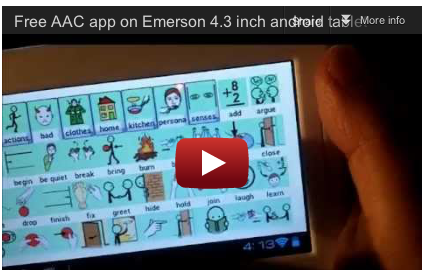If you are trying to embed a Youtube Video on you blog, then you must do it with style. Having the Title of video being shown in the embeded region is not style, but repetition. So, Here is a jQuery Hack To Remove the title and other info from the Youtube Video Embeded on your site or blog.
This How Messed up the Title Part of the Video Looks, with the Title and Info.
And This is How it will look after implementing this hack.
So, Here is What You Need to Do. Place the following code before the </head>(Closing Head Tag) of your website.
{code type=javascript}$(document).ready( function() {
var ysr = $(‘iframe’).attr(‘src’);
var nysr = ysr + “HD=1;rel=0;showinfo=0”;
$(‘iframe’).attr(‘src’, nysr);
}); //end ready{/code}
This Hack Works For The Latest Youtubes ‘iframe’ embedding technique. Also, if you place this code in your site in the header file of your site, and all the videos of the site will be updated automatically.
If You find any issues, or need help implementing the code, please comment below.